The other day I posted a frustrated rant about my troubles getting the printer to work under OpenBSD. This has evolved into a massive struggle which is still ongoing. On the one hand, it's ridiculous how much time I'm devoting to this. On the other, I've dusted off my C chops, built basic proficiency with gdb and discovered a bunch of curious facts about OpenBSD and USB which I'll probably never use again and forget in a matter of weeks. So it's perhaps worth writing some of them down.
First, a bit of background. My home server runs on OpenBSD. One of its duties is providing access to a HP Photosmart C5280 printer via CUPS and it works like a charm. The version of OpenBSD I'm running is getting old, however, so I've purchased the 5.2 CD set and I'm setting it up on another machine.
Everything went well until I tried to add the printer via CUPS' web interface. No local connection was detected. I turned on extra logging (by saying LogLevel debug in /etc/cups/cupsd.conf), clicked around in the web UI and found this in /var/log/cups/error_log:
libusb_get_device_list=0
It looked like libusb was having trouble finding the printer. I looked up libusb on the web, looked at the source code and confirmed my suspicion. I also found out there was an OpenBSD-specific file (openbsd_usb.c) which looked for /dev/ugen* devices. Those were present on my system in abundance, so a missing device wasn't a problem.
The error log also mentioned /usr/local/libexec/cups/backend/usb and browsing CUPS help gave me a hint of what backends were about. So I ran the USB backend directly on the command line. To my surprise, it had no problem finding the device. Something was wrong in the way CUPS was calling the backend.
I decided to set up OpenBSD ports and compile libusb with some trace statements. I wrote a minimal program to test things:
#include <stdio.h>
#include <libusb.h>
int main(int argc, char **argv) {
libusb_device **list;
int count;
libusb_init(NULL);
count = libusb_get_device_list(NULL, &list);
fprintf(stdout, "Devices: %d\n", count);
libusb_free_device_list(list, 1);
libusb_exit(NULL);
return 0;
}
I hadn't done C hacking in a while so I spent a fair amount of time just crafting the proper cc command line but eventually I could read a nice "Devices: 7" in the output. I then started sprinkling trace statements over libusb. I naively thought using fprintf(stderr, ...) would be easier than figuring out how to activate the existing logging functions (usbi_warn, usbi_dbg etc.). No matter what I did, the traces wouldn't show up. Eventually I did activate libusb's logging (commenting out .ifdef DEBUG in the port's Makefile). Didn't help.
After much wailing and gnashing of teeth, it turned out it was a linking problem. I'd trusted cc would link the library statically by default (I have no idea how to override the default anyway). The bastard used dynamic linking instead which meant that upon running the program I was talking to /usr/local/lib/libusb-1.0.so.1.0 from the installed libusb package. Running with
PORT_PATH=/usr/obj/ports/libusb1-1.0.9/libusb-1.0.9
LD_LIBRARY_PATH=$PORT_PATH/libusb/.libs:/usr/lib
brought a revelation. Continued in part 2.
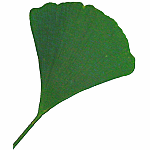 journey
journey