When I wrote about my Planning poker app for the first time, I had invested 3.5 hours into the app itself plus some more time into rescuing its version history. Things have been moving forward since then. More precisely, they've been moving in several different directions - sometimes all at once - for about 16 more coding hours.
What bothered me about the first "finished" version were slight glitches in the layout. Some gaps between cards were one pixel wider than the rest and it was just wrong. The wrongness was exacerbated by the fact that the cards were being carefully laid out by a script upon page load (I had to use absolute positioning due to the particular transition effect I had come up with).
I decided to fix both problems by letting CSS do its thing and using an overlaid extra card for the transition (yeah, I called it "joker"). It simplified the code and removed the layout irregularities. It also introduced aliasing artifacts. In other words, edges of cards were getting blurred at certain viewport sizes. The new transition mechanic also didn't work flawlessly - it glitched when you poked the app during the transition. I chalked it up as a failed experiment (the best kind!) and decided to be rigorous.
In the end, I have a responsive layout script that works with a size unit one might call VRSTAWPP (vmin reduced slightly to align with physical pixels). The entire layout takes up 100 VRSTAWPP on the shorter side of the display and however many are necessary on the longer side. As it's a reduced vmin, there may be extra pixels left. I distribute those as evenly and symmetrically as possible. The result is a joy to look at, provided you have a phone-vs.-eyes setup that lets you discern individual pixels. Otherwise you just won't care.
So what's next? Planning poker is now in that weird limbo between a project and a product. I'm happy with how it works but there are still bits that need polishing:
- the cards look like they were designed by a programmer
- there is no proper logo and no proper icon to show in an app store
- the app has no proper name to distinguish it from other Planning poker efforts
- only one deck of cards is supported
- there are other features I'd like to add (OK, those are "nice to haves")
As for cross-browser support, testing in Chrome has indicated that the web platform is as inconsistent as ever. There's a schism, for instance, when changing the transition CSS property on an element while it is transitioning: Chrome cancels the running transition immediately, Firefox lets it finish. The app is thus pretty much unusable in Chrome. I haven't done any testing in other browsers.
You can check out the current version of Planning poker at my modest projects page. The page features an install link as well; if clicked in a recent Firefox, it should store the entire app on your device for easy offline use. On Android and Debian it even gets nicely integrated into the appropriate menu.
I have yet to seriously try turning Planning poker into a faux-native Android app (for possible inclusion in the F-Droid market). I've played with mozilla-apk-cli but the resulting .apk weighs just 1.4 MB and I don't suppose it'd work on a device without Firefox installed.
I'm not really sure this is worth pursuing further but at least I could try publishing it into the Firefox Marketplace. As of now it only contains two other Planning poker apps, what a shame :-)
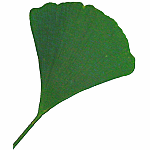 journey
journey