My effort to set up a self-hosted calendaring solution is taking on epic proportions, turning into another CUPS saga:
- I quickly discarded the local iCal option because I can't trust a piece of closed-source freeware from someone calling themselves "Khaos".
- The Kolab connector dropped out of the race because Kolab itself has complex dependencies and no OpenBSD package.
- Zafara just felt too heavy-weight and, well, corporate for my needs.
I decided to concentrate on CalDAV servers with existing OpenBSD packages: DAVical, ownCloud, Radicale and SabreDAV. All except Radicale were PHP-based which made my decision easy as I'm allergic to PHP. I have to admit, though, ownCloud looks mighty fine and seems to have a lot of momentum.
Radicale has a no-nonsense, focused feel. It is written in Python which is very nice indeed. Installing it was a breeze. I then tried to set up a calendar in Kontact and failed miserably. CalDAV support in Akonadi is apparently confined to a legacy KResource implementation and blah blah blah. I had no stamina to go there. What was important was my phone.
Installing Gérald Garcia's open-source AndroidCaldavSyncAdapater via Google Play would have been a snap. The thing is, just as I don't want Google knowing about my appointments I don't want it knowing what I run on my phone. Don't get me wrong - I'm quite fond of Google. I'm simply more fond of my privacy.
Installing the adapter from GitHub turned out to be quite smooth. Once I cloned the repository I found out the project relied on the ADT Eclipse plugin for building and signing the installation package - no trouble there. I had a bit of fun getting ADT to see my phone because I made a typo in the udev rule file. I figured it out eventually and got the package onto the phone.
Adding a Radicale account on Android involved going to Settings > Accounts & sync > Add account > CalDAV Sync Adapter and filling out my user name, password and the URL. Excited, I opened the calendar application. No nagging about MS Exchange - great. Alas, when I tried to create an event I was told "You have no calendars." Continued in part 3.
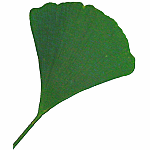 journey
journey