(Please note that in May 2013 the blog ha migrated to Pelican.)
This blog is powered by the Blojsom blog engine, installed and managed by myself on my own server. Blojsom is a nice piece of work but its documentation pages seem to be down at the moment, so I had to poke around a bit while setting it up. I've compiled a quick FAQ based on that experience:
- Is Blojsom suitable for me? If you're familiar with Java-based web technologies and you want to host a blog, Blojsom is probably your best choice. Just drop the .war file into Tomcat's webapps/, deploy, tweak an XML file, restart and you're done. If you have no idea what the previous sentence is about, Blojsom is definitely not suitable for you.
- How do I configure Blojsom? Low-level settings can be set in WEB-INF/web.xml and WEB-INF/classes/*.xml. There are only two things you really need to set, both of them in WEB-INF/classes/blojsom-helper-beans-include.xml. The first is database location. Look for "jdbc:hsqldb:mem" and replace "mem" with the desired path (like "/home/joe/databases/blog" where "/home/joe/databases" is an existing writable directory and "blog" is an arbitrary database name). Blojsom will create database files during the next start-up. By default, Blojsom also destroys its database upon shutdown (the default settings are meant for initial testing). To prevent that from happening, look for "hbm2ddl.auto" and on the same line, change "create-drop" to just "create".
- When I start Blojsom and go to its URL I see no blog, only something about a "meta refresh". What's up with that? A single Blojsom installation can run multiple blogs at once, hence it has no central home page. Instead, each blog gets its own page. The default blog is called "default" and its URL under Blojsom is /blog/default/, i.e. instead of http://server/blojsom/ you should go to http://server/blojsom/blog/default/. How to automatically bring visitors from /blojsom to /blojsom/blog/default is a topic beyond the scope of this FAQ.
- How do I log into Blojsom? Blojsom's default theme has no Log in link. To get to a blog's login page, simply append "?flavor=admin" to the blog's URL. The pre-set admin account is "blojsom" (password "blojsom"). Once logged in, you can configure accounts under Weblog Settings > Users.
- How do I change my blog's theme? Themes are simply collections of files in subdirectories under WEB-INF/themes. A few are pre-installed; you can choose among them under Plugins > Configure > Theme Switcher plugin. Keep in mind that while logged in, you see the blog's "admin" flavor but themes are applied to the "html" flavor by default.
- I hate all of the bundled themes, how do I add my own?
Oh come on, the "autumn" theme is pretty good ;-) Anyway, your best bet is to copy an existing theme into a new directory and tweak the files until you're satisfied. One caveat: Blojsom doesn't actually use the files under WEB-INF/themes when rendering a blog. Instead, whenever you choose a theme in the admin page, its files are copied into resources/
and that's where Blojsom looks when rendering. So each time you want to see the changes you've made under WEB-INF/themes/myCoolTheme you have to choose "myCoolTheme" in the admin page. You could, of course, edit files under resources/ directly but you would risk losing your changes at the next theme switch.
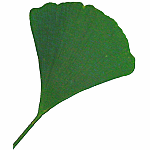 journey
journey