I used to be baffled by the netbook form factor. I could see no use for a toy notebook nor for an overgrown PDA. One day, as I was reviewing the specs of yet another netbook model somewhere, it hit me: this is a light-duty server with a built-in console. No more searching for a PS/2 keyboard down in the basement! What a concept!
I had been thinking of building a home server for some time so I went out and bought an Acer Aspire One. I put OpenBSD 4.5 on it and it has perfomed beautifully. It's served HTTP, SMTP, POP3 and the Squeezebox streaming protocol, as well as shared a printer and provided a backup destination for other boxes on the network.
My only worry was that it might break down - after all, netbooks are not designed to be turned on 24/7. I decided to buy another one and periodically sync its disk from the "master" machine so that I could just swap them in case of need. Alas, the same model was no longer available, much to my disappointment. I ended up getting a pair of HP Mini 5101s instead.
The main problem with installing an OS on a netbook is the lack of a CD-ROM drive. With the Acer I'd performed a network install using pxeboot but it was not something I would endure again if I could help it. I decided to try installing from a USB stick instead. First I had to create the installation medium, of course. I quickly found a great thread at misc@openbsd.org that basically said one can either copy the install48.iso straight onto the raw USB stick device (under Linux this would be dd if=install48.iso of=/dev/sdb or something) or one can boot the OpenBSD CD-ROM and install onto the USB stick just like onto a hard drive.
People on the thread couldn't agree on which method was better. I tried the simpler dd method first but the USB stick would not boot on the Mini. Funnily enough, it did boot on my ThinkPad (BIOS being the X factor). With a bit of trepidation, I booted the ThinkPad from the OpenBSD CD and installed onto the USB stick, hoping I would not ruin my notebook's hard disk instead. All went well and this time the USB stick did boot on the Mini.
Installation onto the Mini from the USB stick was uneventful. For the first time after years I had the luxury of installing on the entire hard drive, letting the installer do the partitioning for me. I could reach all BSD packages over the network without problems as I had an Ethernet cable plugged into the machine and DHCP worked just fine.
Rebooting after the install ended in a kernel panic, however. Neither bsd.mp nor bsd.sp at the boot prompt seemed to help. Off to Google I was yet again, with "openbsd hp mini 5101". It turned out someone had seen the problem before and they solved it by turning off ACPI at the boot prompt. It helped me as well and I was finally able to log into my new OpenBSD system. I've yet to figure out how to disable ACPI permanently. I also have to see how running without ACPI affects power consumption and temperatures. Other than that, the Mini seems to handle OpenBSD just fine.
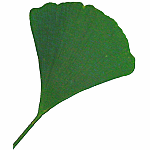 journey
journey