In part 1 and part 2 I describe how I got CUPS to recognize my printer. Alas, the battle was far from over: it still refused to print. Back in /var/log/cups/error_log I found
libusb write operation returned fffffff4.
Of course, fffffff4 translates to -12 which translates to LIBUSB_ERROR_NOT_SUPPORTED. More trace statements were in order.
From the surrounding log messages I figured out that the error was returned from obsd_submit_transfer in openbsd_usb.c. I found all places in that function where the error could have been returned and equipped them with traces. The culprit turned out to be one level deeper, in _sync_gen_transfer:
if (dpriv->devname == NULL)
return (LIBUSB_ERROR_NOT_SUPPORTED);
By now my round-trip was quite masochistic:
- Edit openbsd_usb.c as patched by the port.
- Make a new patch.
- Replace the port's patch with the new one.
- Rebuild port.
- Stop CUPS.
- Uninstall libusb and CUPS (CUPS depends on libusb).
- Install libusb from the port.
- Install CUPS.
- Start CUPS.
- Try something.
- See what turns up in the log.
I did have a script for steps 2 through 9 but now I needed to find out how NULL got into dpriv->devname. I realized it was time to learn gdb - the GNU interactive debugger.
If you click on that link you will find a typical OpenBSD man page: clear, succint, to the point (I've said this before: documentation is the most impressive thing about OpenBSD, by far). Figuring out how to compile libusb with debugging symbols was another stumbling block, however. The line .ifdef DEBUG in the port's Makefile had given me a mistaken impression that the value of DEBUG didn't matter. I put DEBUG=1 into /etc/mk.conf and libusb promptly stopped building, with configure saying something to the effect that CC was unable to generate an executable. Rummaging throug configure.log, the incriminating lines looked approximately like this:
cc -O2 -pipe 1 conftest.c
cc: 1: No such file or directory
Silly me thought the first "1" was a parameter for the "-pipe" option while the other "1" was a line number. Once I put one and one together (ahem), man cc told me DEBUG should be -g, obviously, after which make clean build produced a file 100K bigger than before, pregnant with debugging wisdom. I was happy.
Having conquered the last obstacle, I was stepping through my toy program in no time. I even found the multi-window ncurses-based TUI (text user interface) although that wasn't mentioned in the man page. One irritating thing about TUI was that it didn't have the debbuged program's standard streams under control. Each time a trace statement was printed it blew up the layout. I finally turned it off by running gdb with -tty=/dev/null which wasn't ideal either but it was an improvement. To be frank, I would expect TUI to have a dedicated console window to handle the program's I/O. Alas, that doesn't seem to be the case.
The source seemed to be somewhat out of sync with the code being executed ("next" kept jumping back and forth, gdb itself would segfault once I launched the program a few times). I ascribed this to optimizations performed by CC so I turned them off by saying CFLAGS=-O0 -g in the port's Makefile and rebuilding (the -g was necessary because apparently CFLAGS in the Makefile overrides CFLAGS assembled by other means). To my surprise, it did help - stepping became perfectly smooth from then on.
Of course, gdb only took me deeper into the mystery. Continued in part 4.
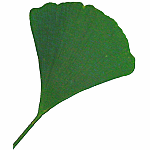 journey
journey